参考获取单一单元格,并修改颜色
$('td[id*=A1]').css('background-color','rgba(0,0,0,0.6)')
参考JQ
https://blog.csdn.net/qq_38974638/article/details/108348751
v11_鼠标悬浮变色.zip
v11_鼠标悬浮变色_自适应版.zip
自适应样式修改
https://help.fanruan.com/finereport/doc-view-4863.html
更新于 16点14分
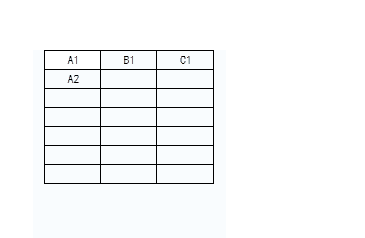
旧版
var a1Cell = $('td[id*=A1]')
a1Cell.mouseover(function() {
a1Cell.css('background-color', '#bfa')
});
a1Cell.mouseout(function() {
a1Cell.css('background-color', '#fff')
});
新版
var report0 = _g().getWidgetByName('report0')
report0 .onMouseMoveInCell(function(){
report0 .getCell(1,1).setStyle({
backgroundColor: '#bfa',
border:'1px solid black'
})
})
report0 .onMouseMoveOutCell(function(){
report0 .getCell(1,1).setStyle({
backgroundColor: '#FFF',
border:'1px solid black'
})
})
 立即参与
立即参与
