------------------按系统获取时间后得到标准日期----------------------------
var datetime = new Date();
var year1 = datetime.getFullYear();
var month1 = datetime.getMonth() + 1 < 10 ? "0" + (datetime.getMonth() + 1) : datetime.getMonth() + 1;
var date1 = datetime.getDate() < 10 ? "0" + datetime.getDate() : datetime.getDate();
alert(year1 + "-" + month1 + "-" + date1)
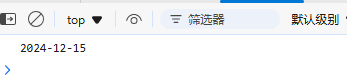
-----------------------------按你的内容转换---------------------------
// 给定的日期字符串
const dateString = "Sun Dec 01 2024 00:00:00 GMT+0800";
// 创建一个新的 Date 对象
const date = new Date(dateString);
// 检查是否成功创建了有效的 Date 对象
if (!isNaN(date)) {
// 获取年份
const year1 = date.getFullYear();
// 获取月份 (注意:getMonth() 返回的月份是从 0 开始的,所以需要加 1)
const month1 = String(date.getMonth() + 1).padStart(2, '0');
// 获取日期
const day1 = String(date.getDate()).padStart(2, '0');
// 构建标准格式的日期字符串
const formattedDate = year1+"-"+month1+"-"+day1;
console.log(formattedDate); // 输出: 2024-12-01
} else {
console.log('无效的日期字符串');
}
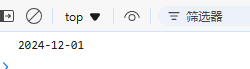
 立即参与
立即参与
