分两个部分
蓝色区域是标题背景。这个可以用js改透明
红色区域是报表背景,可以在web属性设置中设置浏览器背景,或者设置纸张背景。
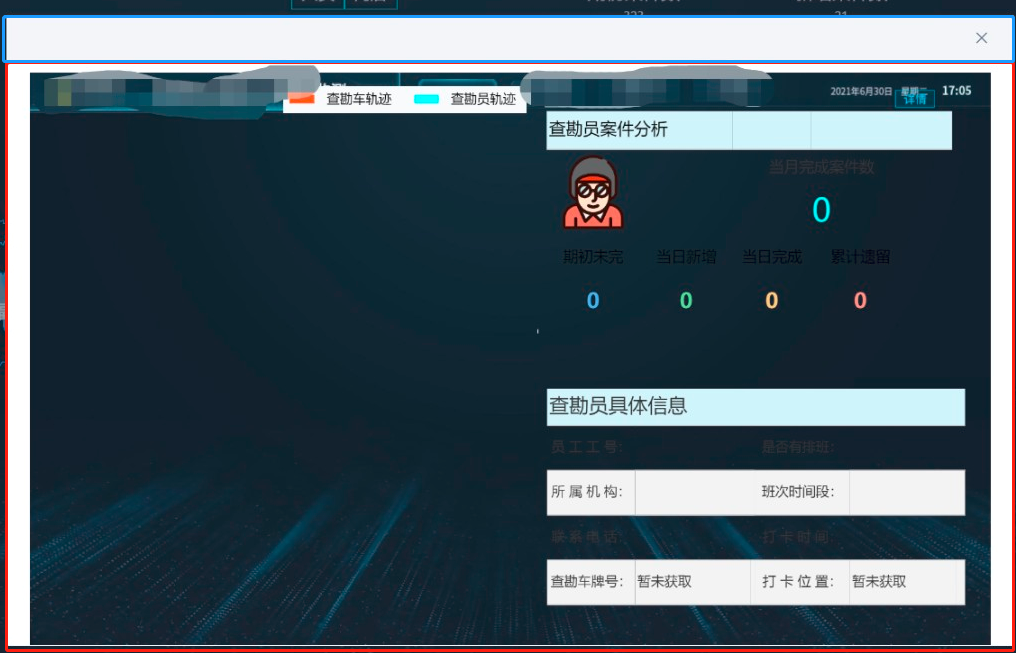
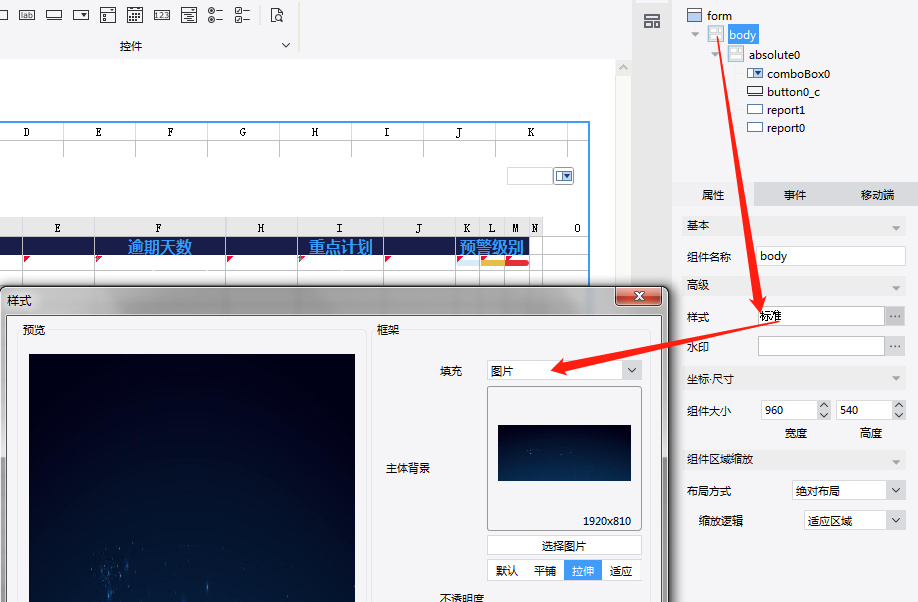
你电脑问题吧。我这里没有那么宽的白色边框
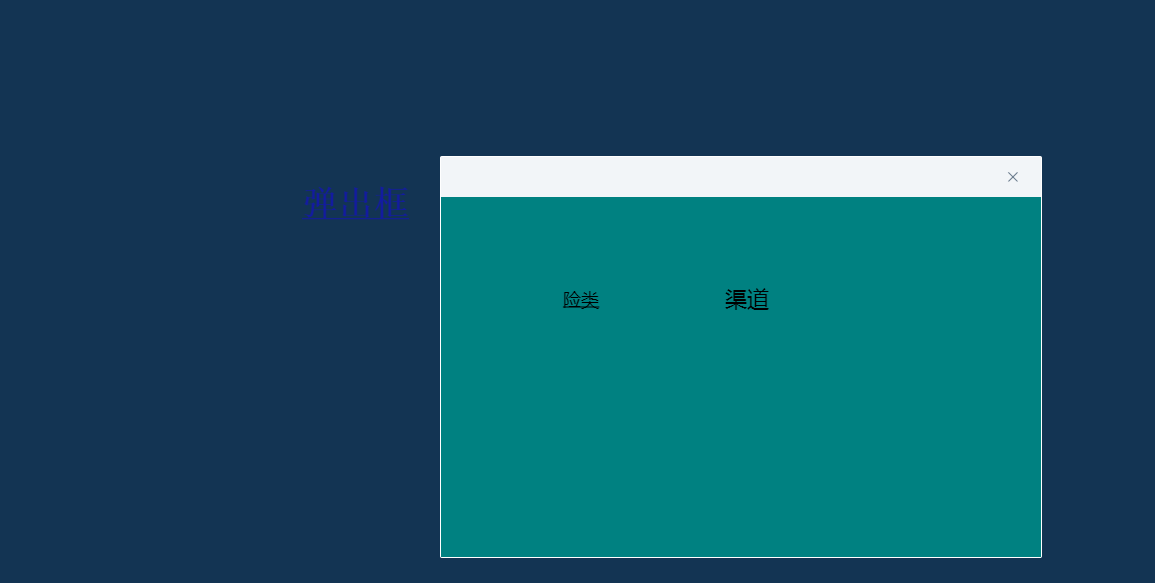
var $iframe = $("<iframe id='inp' name='inp' width='100%' height='100%' scrolling='no' frameborder='0'>");
$iframe.attr("src", "${servletURL}?reportlet=/doc/SpecialSubject/HyplinkReport/填报_详细页.cpt&op=write");
var o = {
title:"新页面的标题样式" ,
width : 300,height: 300};
FR.showDialog(o.title, o.width, o.height, $iframe,o);
类似这种对话框就可以通过以下代码设置标题透明:
$(".fr-core-panel-header.fr-core-panel-style-blue.fr-core-window-header").eq(0).css({"opacity":"0.1","background":"white"})
 立即参与
立即参与
